Digital vs Analogue
The nbn™ is a digital network. It’s made up of fibre optic cables that transmit digital signals.
Traditional fax machines, on the other hand, are analogue. They send and receive analogue signals, which can only be transmitted across traditional copper phone lines.
In other words, they’re two entirely different technologies – one old and one new – that are completely incompatible with each other. Analog signals simply cannot be transmitted across a digital network. It’s physically impossible.







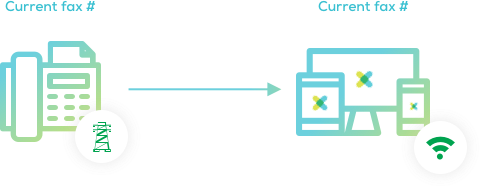
 The only guaranteed way to reliably send and receive faxes on the nbn™ is to use an online fax service (also known as ‘digital fax’). With an online fax service, you send faxes over the internet, from your computer or mobile, and you receive them the same way. You don’t use a fax machine at all.
The only guaranteed way to reliably send and receive faxes on the nbn™ is to use an online fax service (also known as ‘digital fax’). With an online fax service, you send faxes over the internet, from your computer or mobile, and you receive them the same way. You don’t use a fax machine at all.


